Creating accounts in UniFi Video
Inviting users (Ubiquiti account):
Log into an administrator account on the NVR through video.ubnt.com or the direct link. Note: Only administrator accounts can manage other accounts.
From the navigation bar on the left, select Users then click Add User.
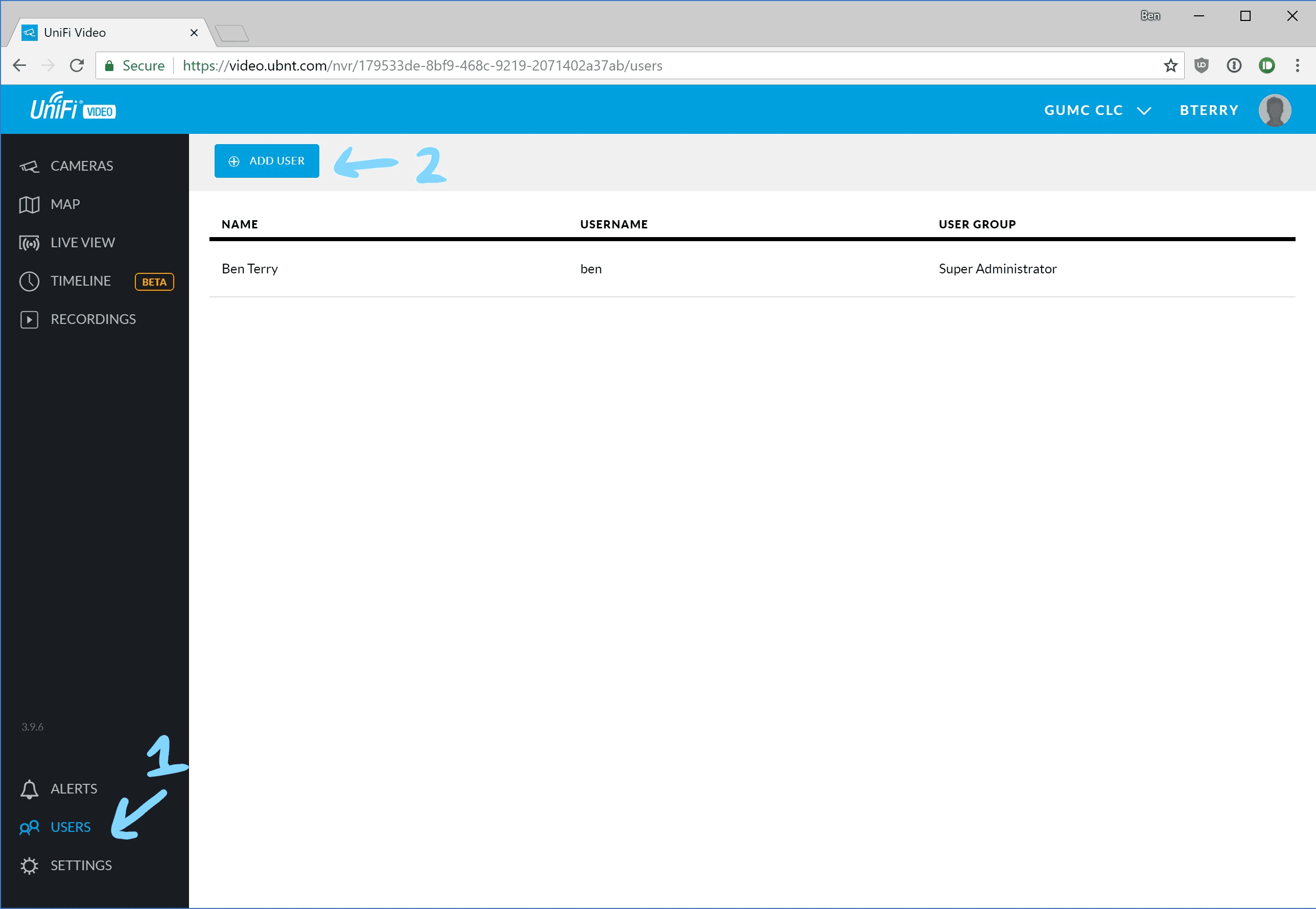
Fill in the Name, Email Address, and User Group. Local Access and API Access can be ignored.
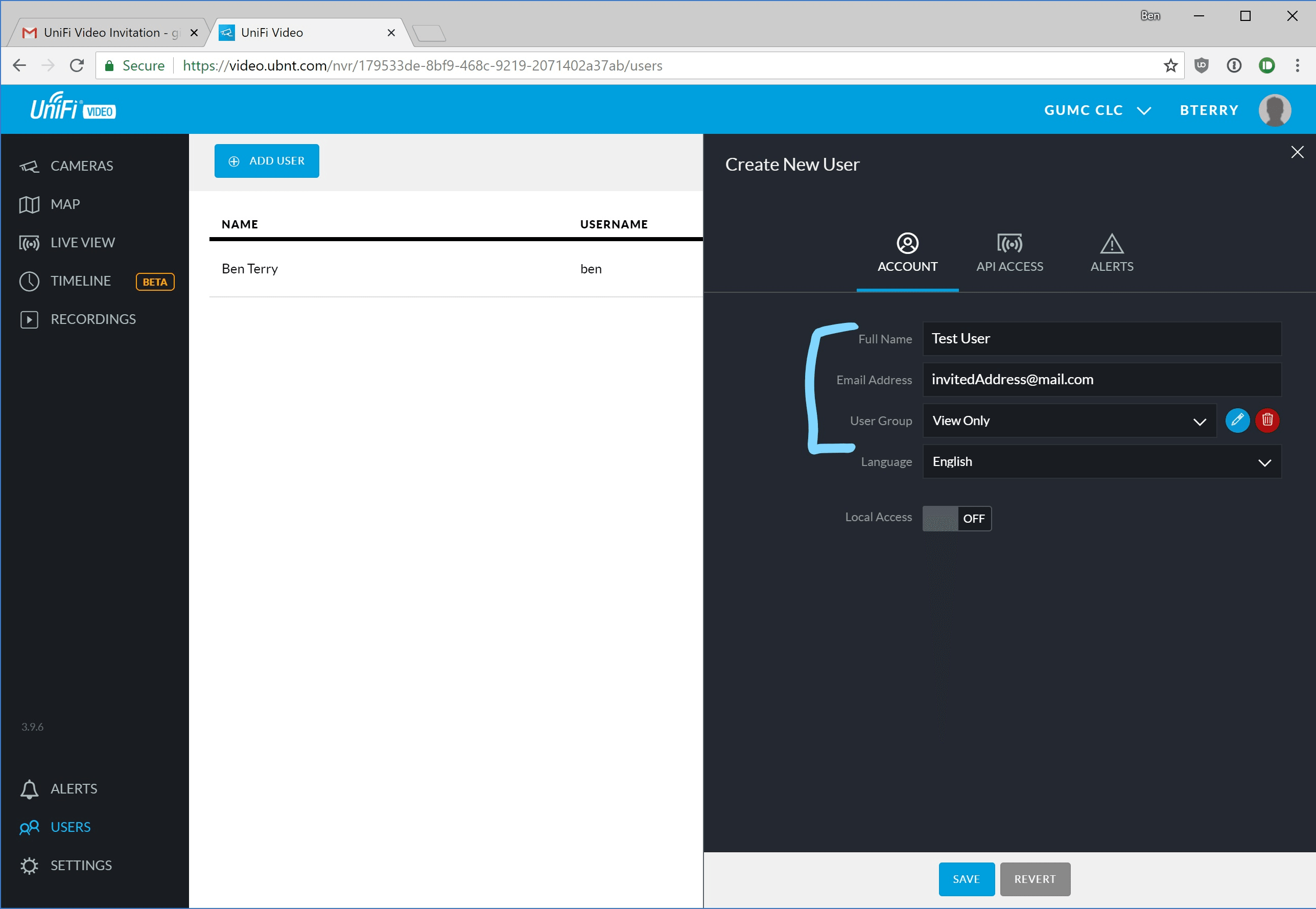
Optional: Configure the user's alert settings.
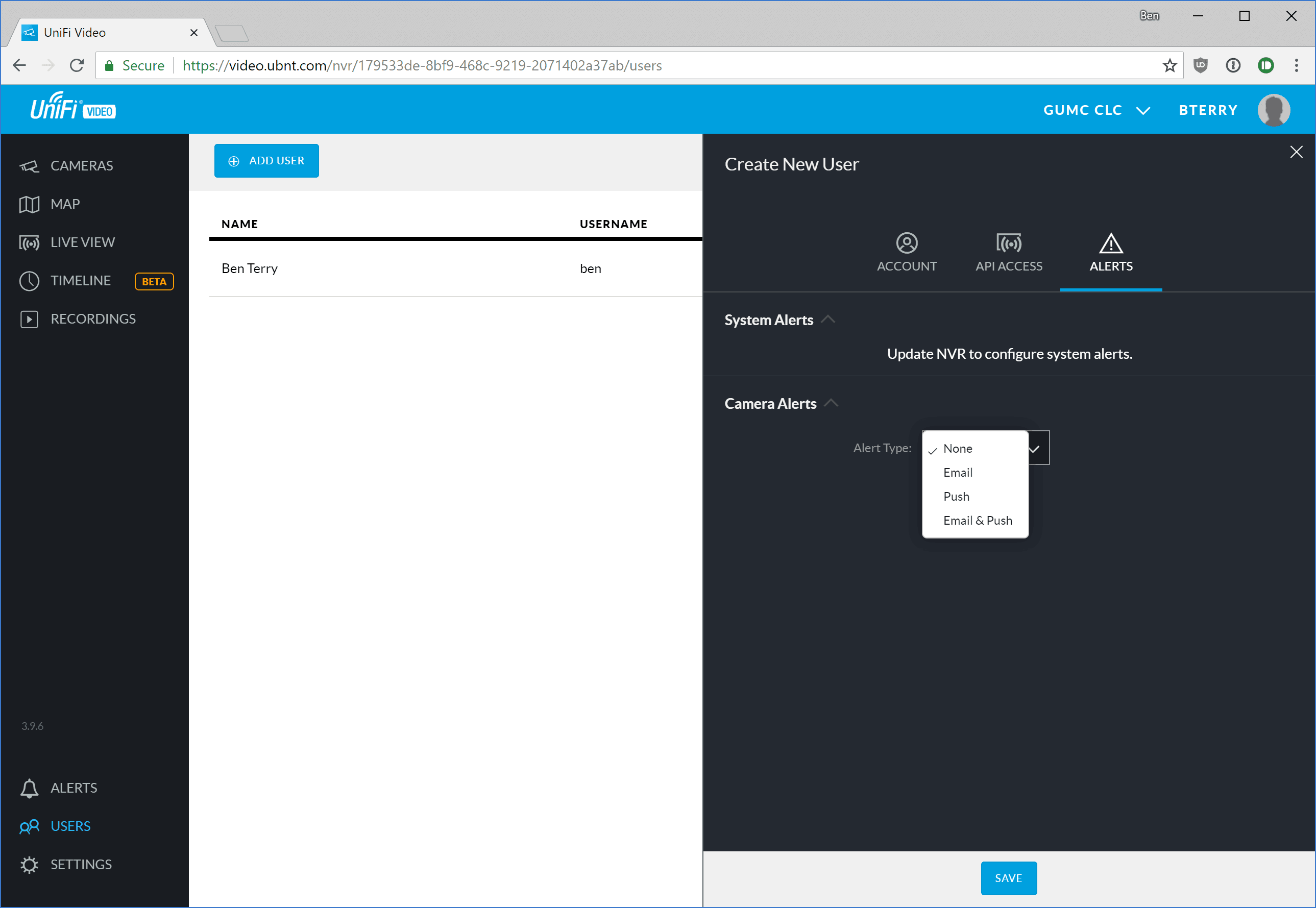
Click Save. You should see a success message.
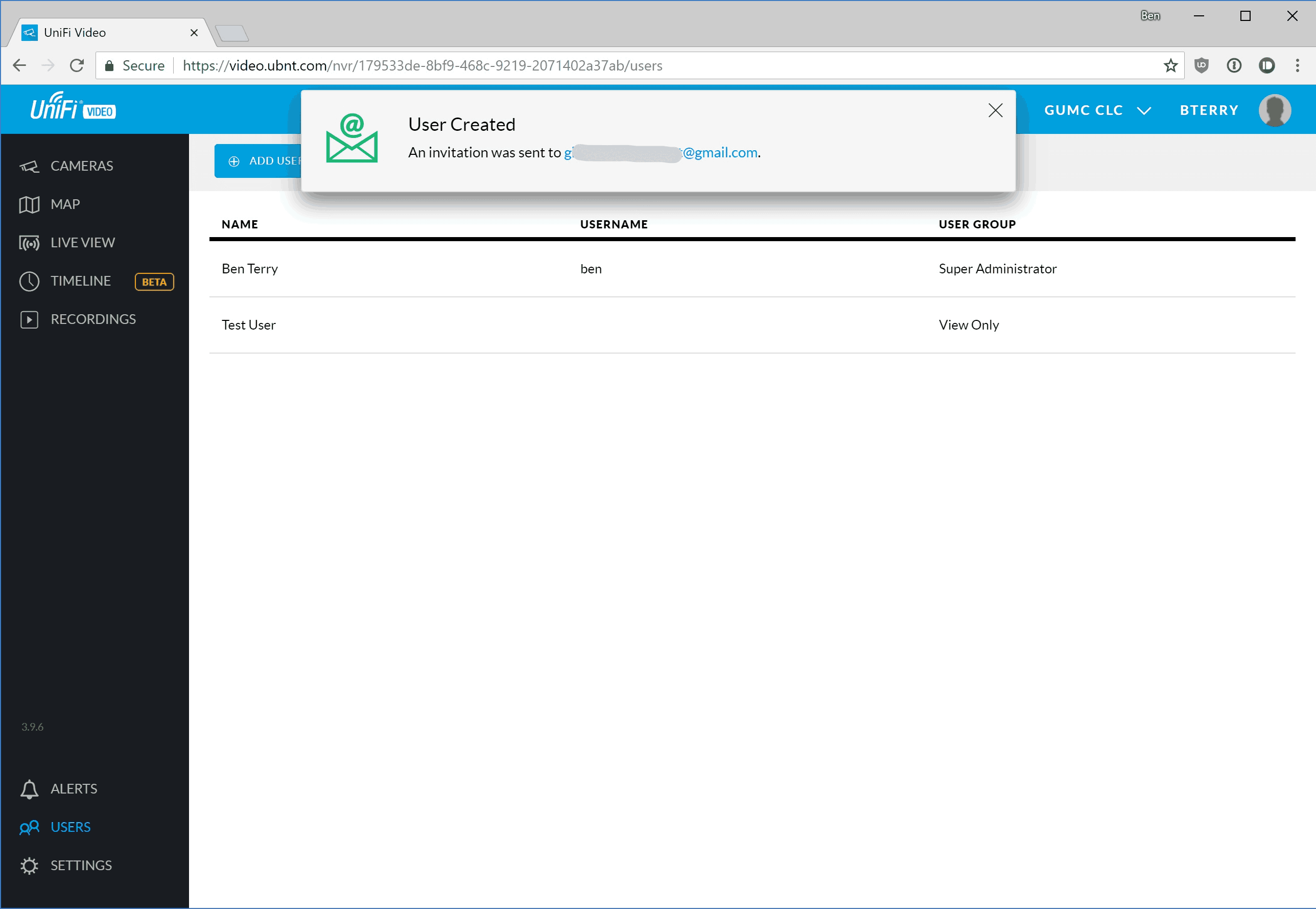
Setting up an account:
Open the invitation email and click login.
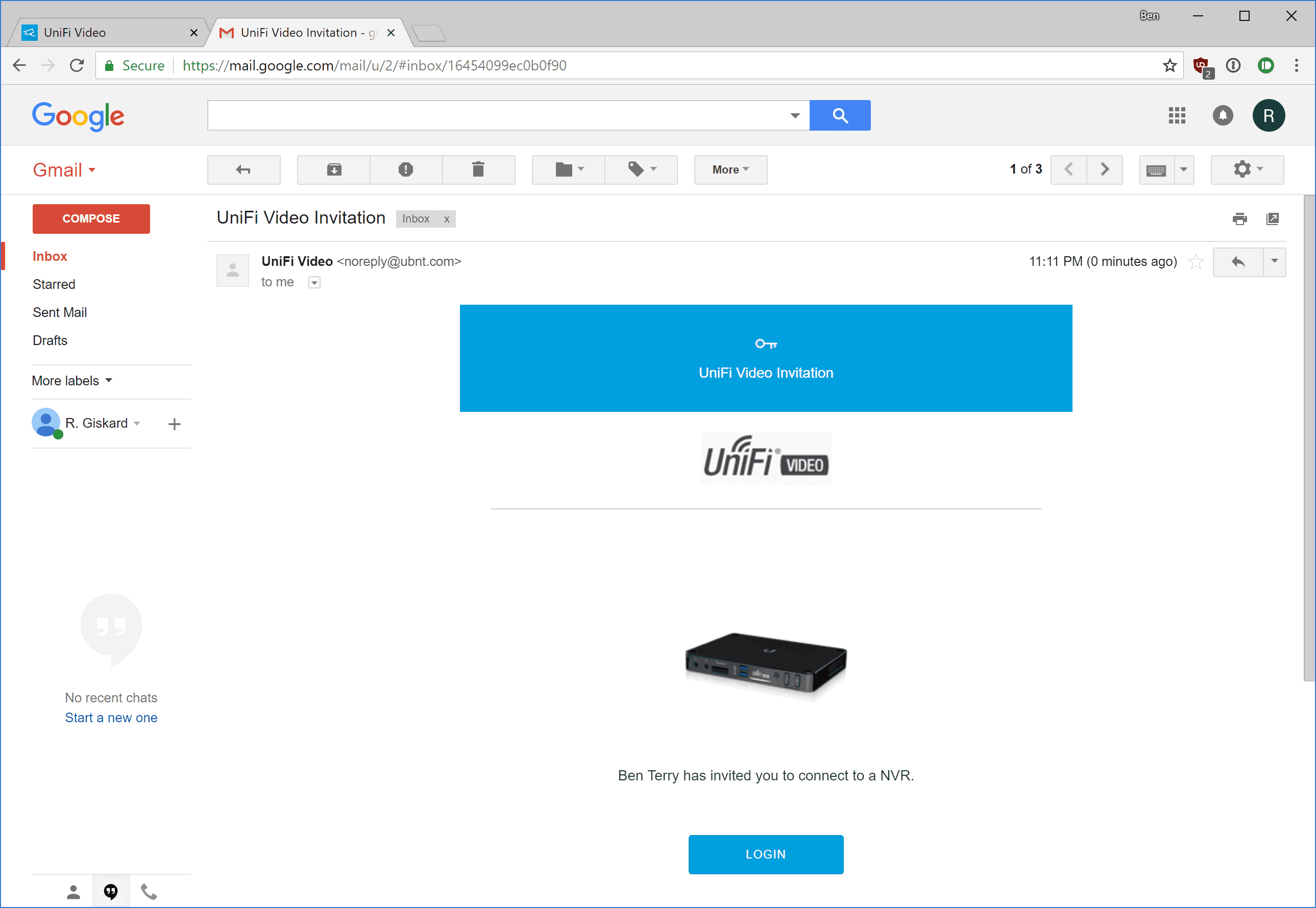
If you already have a Ubiquiti account, log in here. Otherwise, click register at the top right.
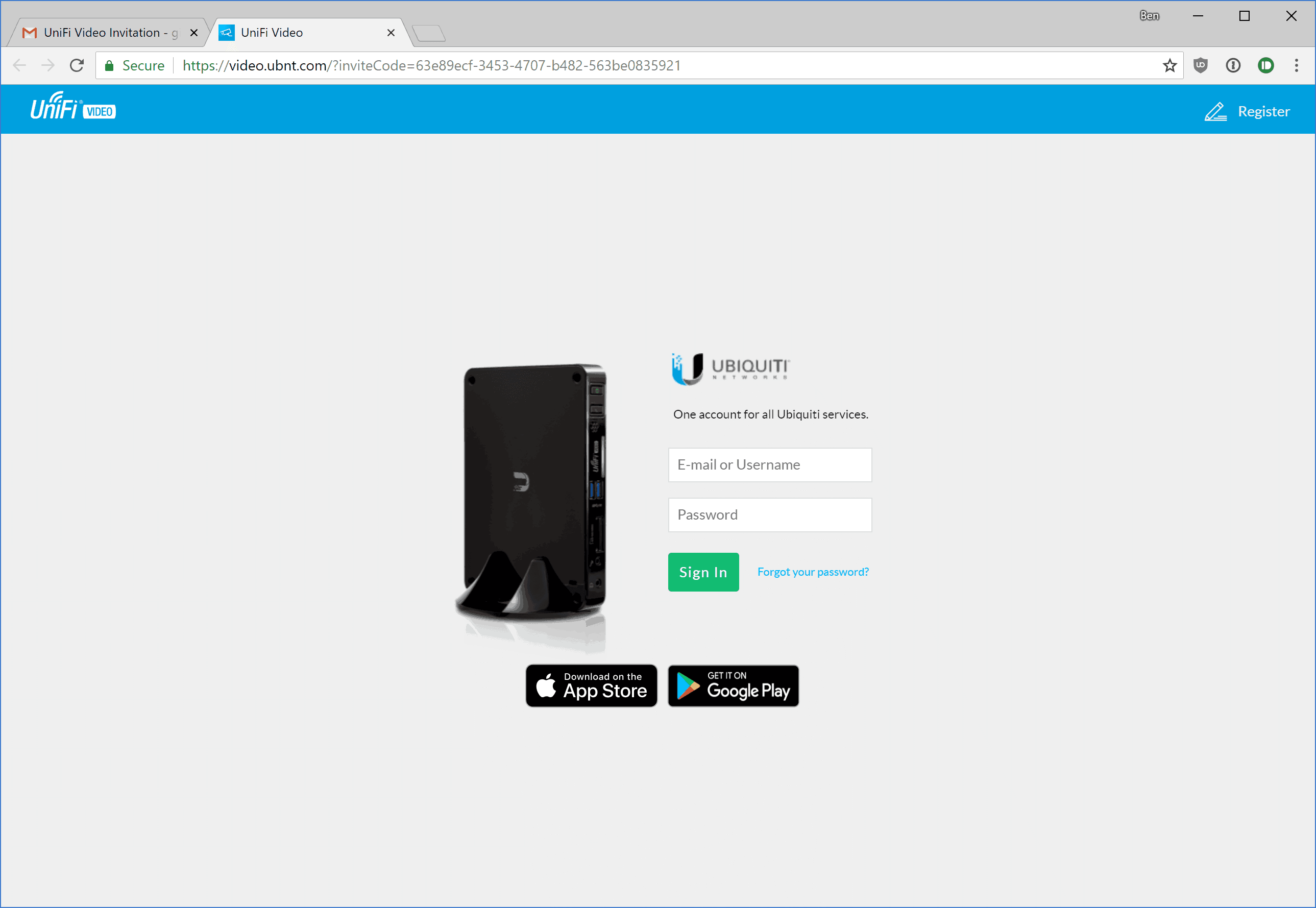
Fill in the info then click Create Account. Note: The email address must match the invited email address.
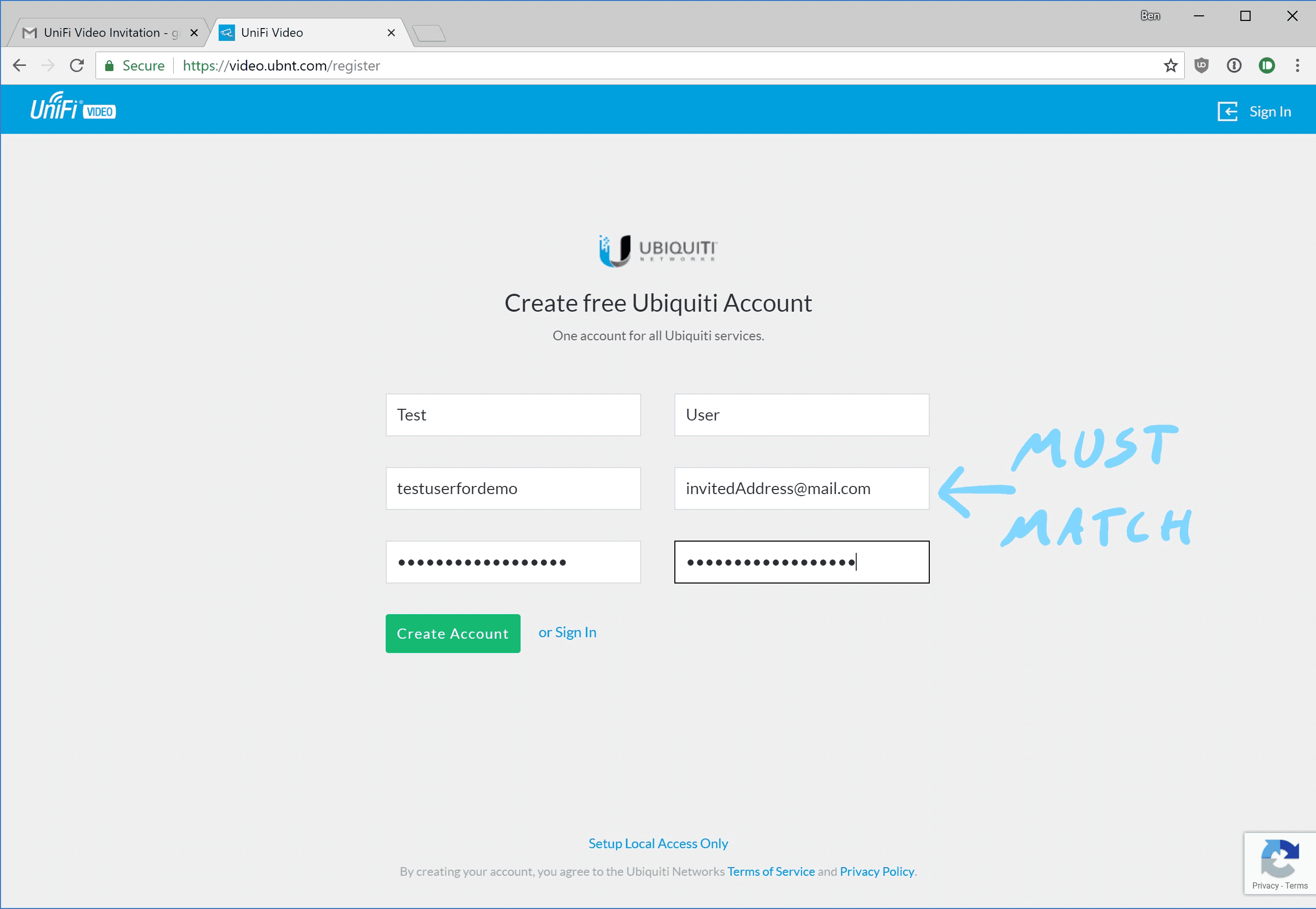
Done! If you are not automatically logged in, go to video.ubnt.com or the direct link and login with your new account.
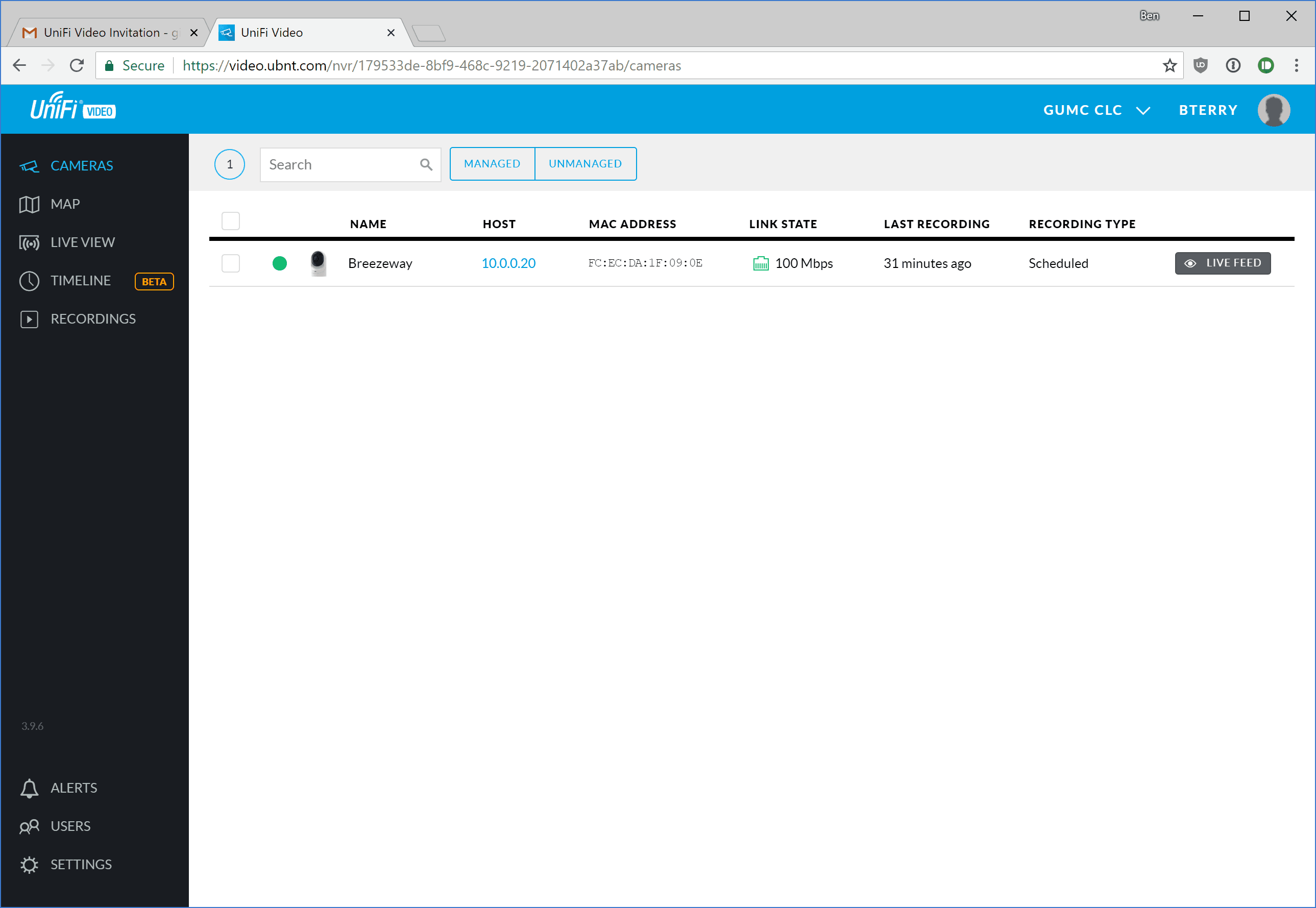
Updated 2018-07-01