Deleting other accounts in UniFi Video
- Log into an administrator account on the NVR through video.ubnt.com or the direct link. Note: Only administrator accounts can manage other accounts.
- From the navigation bar on the left, select Users then click on the user you wish to manage.
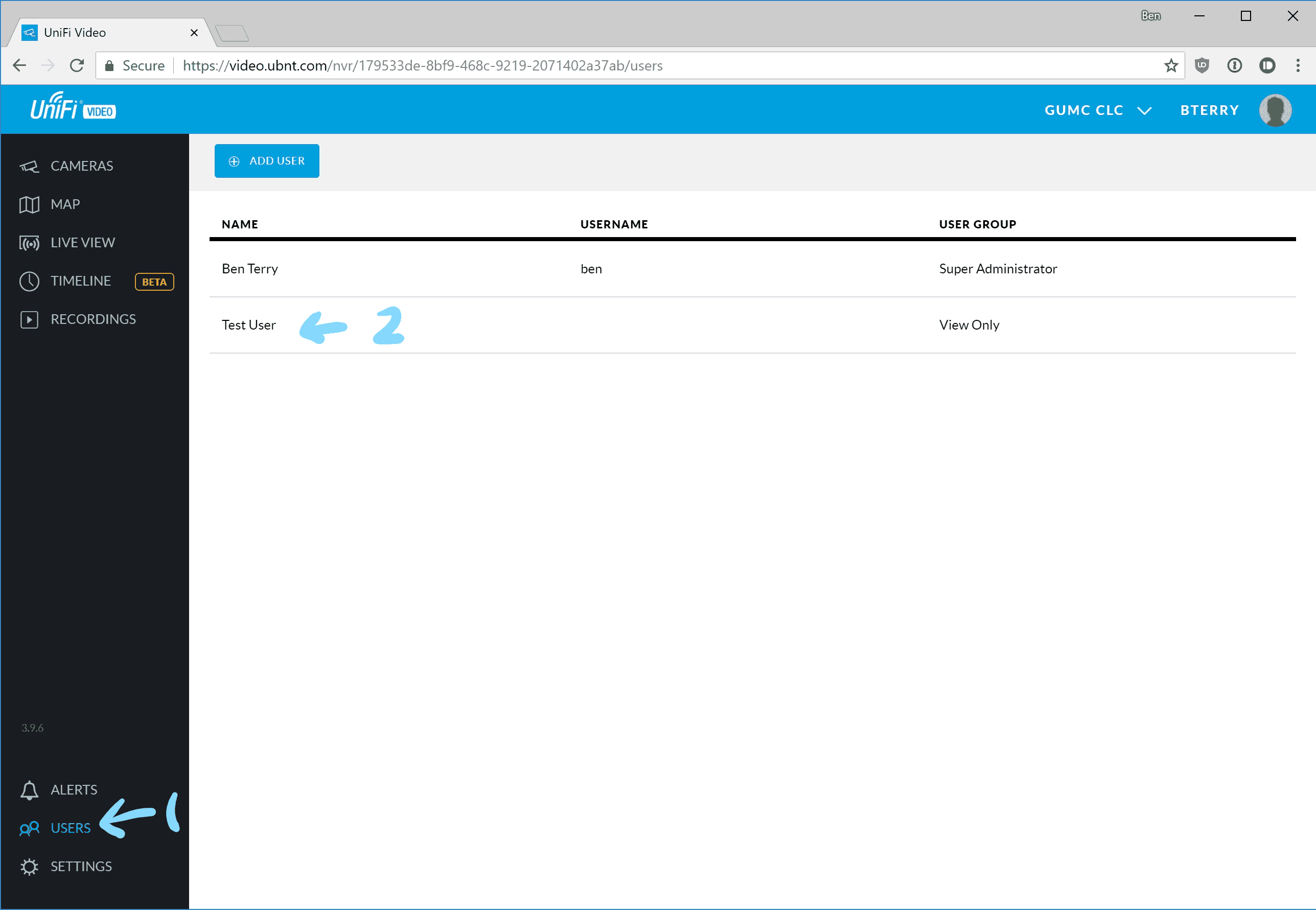
- Choose the Delete tab then click the red Remove User button.
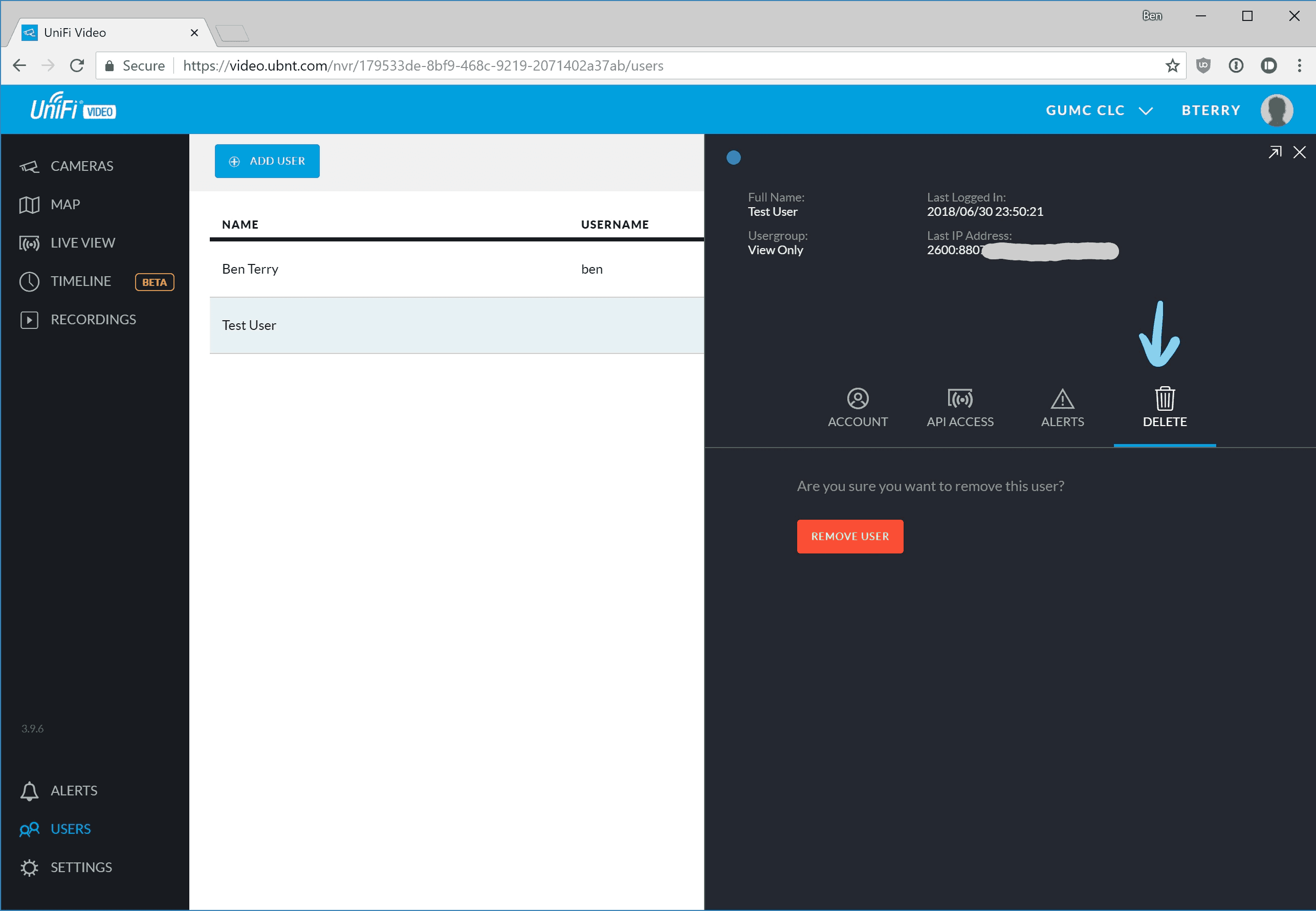
Updated 2018-07-01